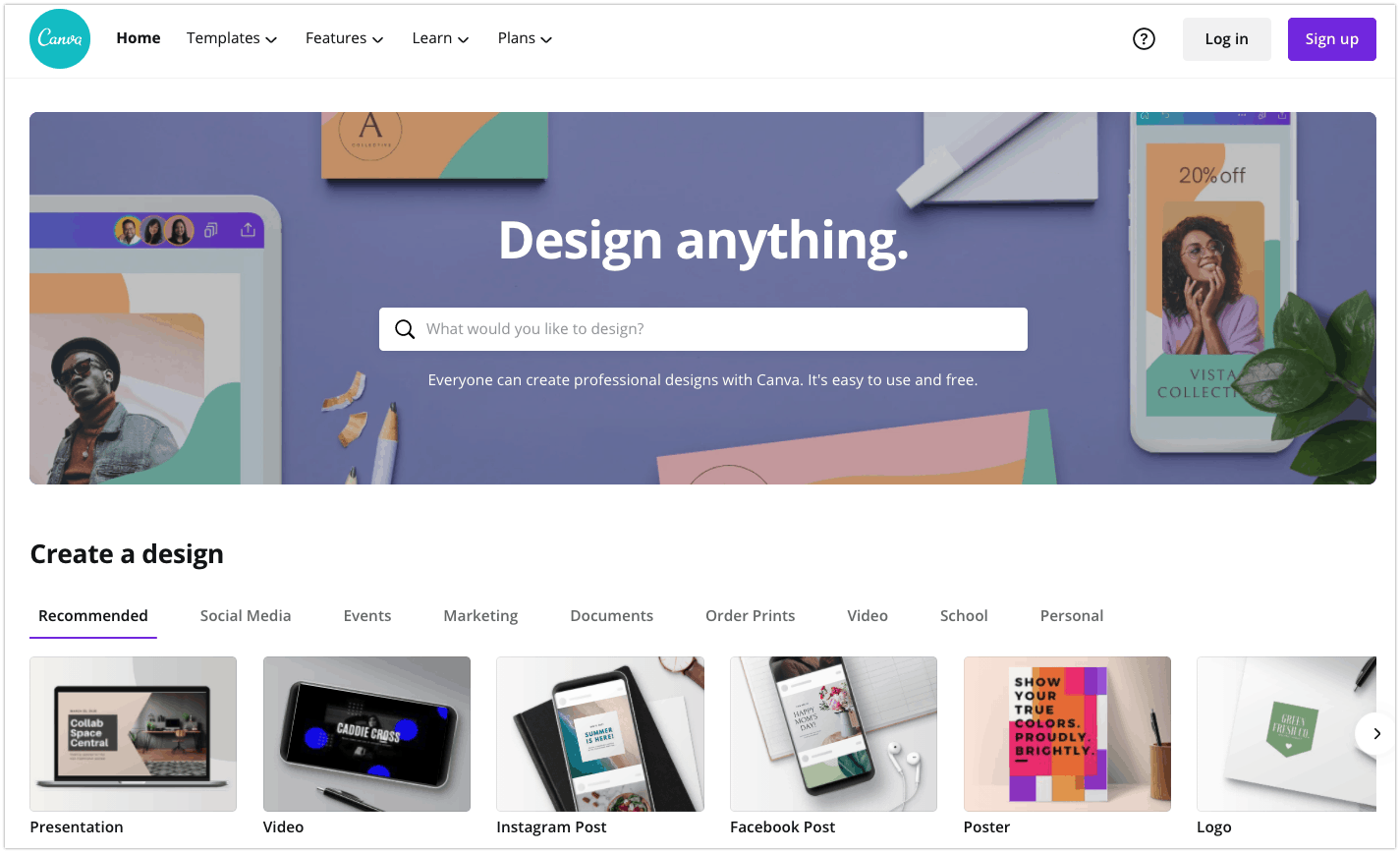They say goldfish can only pay attention to something for 9-10 seconds before moving on to something else.
The tricky thing about creating content for the internet is that people are never more than a few clicks away from something else.
Which means you have to treat them like goldfish. And never let their mind wander.
Here are 3 tips for making goldfish-friendly content. These apply to pretty much every type of online content, from written articles to videos and podcasts.
1) Use the “PST Formula” for your introductions.
Have you ever looked up a recipe online?
I bet it was 90% introduction and 10% recipe.
Like George Costanza, let’s do the opposite. After all, the reason people come to your content is for… the content.
Not the fluff.
So get into the good stuff as fast as you can.
For my introductions, I use something I call the “PST Formula”:
Problem, Solution, Transition.

The PST Formula is like a miniature sales pitch for your article.
It works like this:
You quickly describe the problem (or opportunity) your reader is facing.
Then you tell them how your article is the solution.
And finally, you transition to the body of the article with a phrase like “keep reading” or “let’s get started.”
Here’s the PST Formula in action in the introduction of my post on content marketing tips:
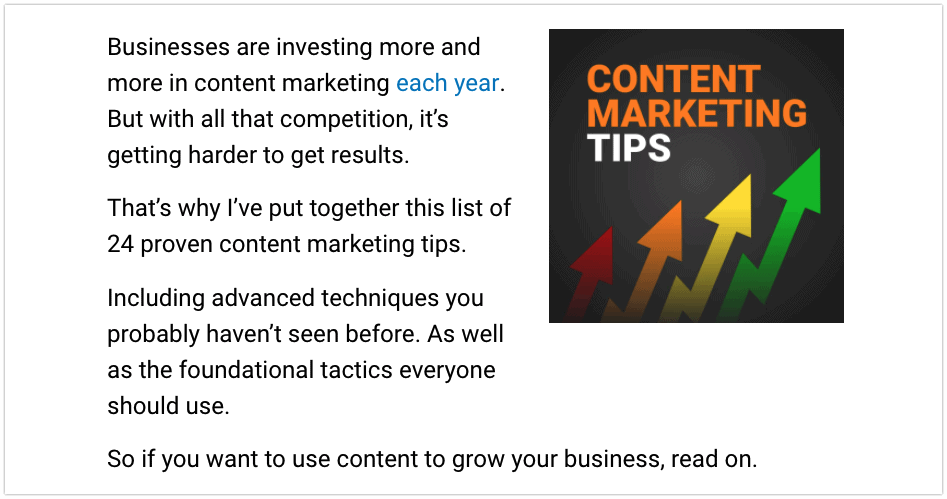
2) Use lots of jump cuts… even if you don’t do video.
In video editing, a “jump cut” moves the action forward by a few seconds (or more) without any boring gaps.
Viral videos usually have lots of jump cuts.
Especially in the beginning, while they’re trying to hook people.
For example, there are 7 jump cuts in the first 15 seconds of this video from Mr Beast. It has 130 million views.
And there are 5 cuts in the first 15 seconds of this video from the vlogbrothers, with 3 million views.
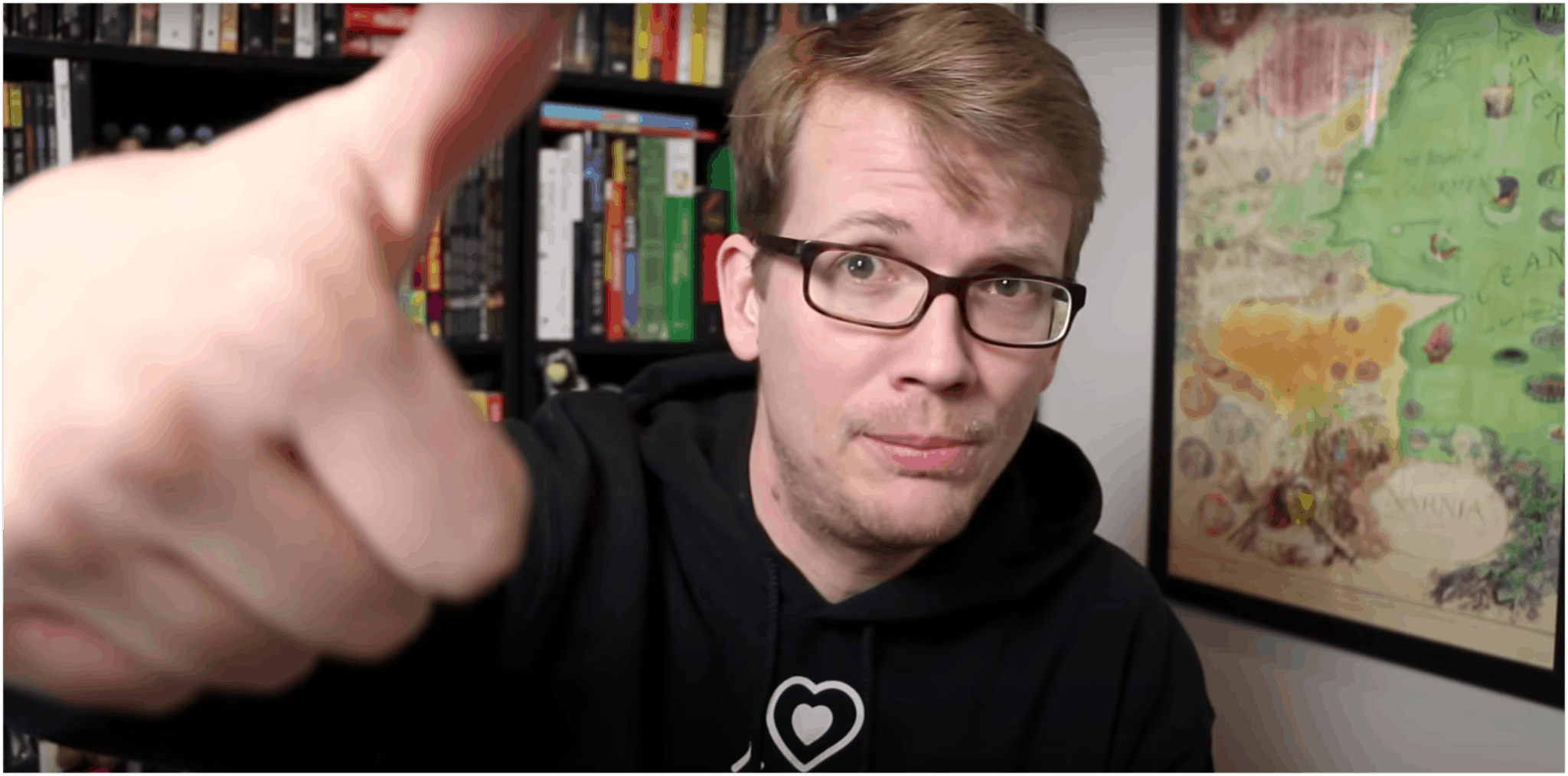
But here’s the thing:
You can also apply jump cuts to a piece of written content, like an article.
Just think of each paragraph as a “cut”.
So to get the fast-moving feeling of a bunch of short video cuts, write super short paragraphs of 1-3 sentences each.
Like the ones you’re reading here.
Short sentences help, too.
And when it’s time to change subjects, do it quickly. You can skip using phrases like “which brings me to…” to transition. Just cut over to the next thing.
3) Include plenty of multimedia.
Add visuals to any long articles in order to break up the monotony. That way, your readers are never looking at a huge wall of text.
Plus, visuals help clarify what you’re talking about.
Like screenshots, charts, illustrations, infographics, photos or animated gifs.
Plus, it’s been shown that embedding video in your blog posts can help increase dwell time. In other words, people stay on your site longer when they have a video to watch.
You can grab free stock images, vectors and videos from Pixabay or Pexels.
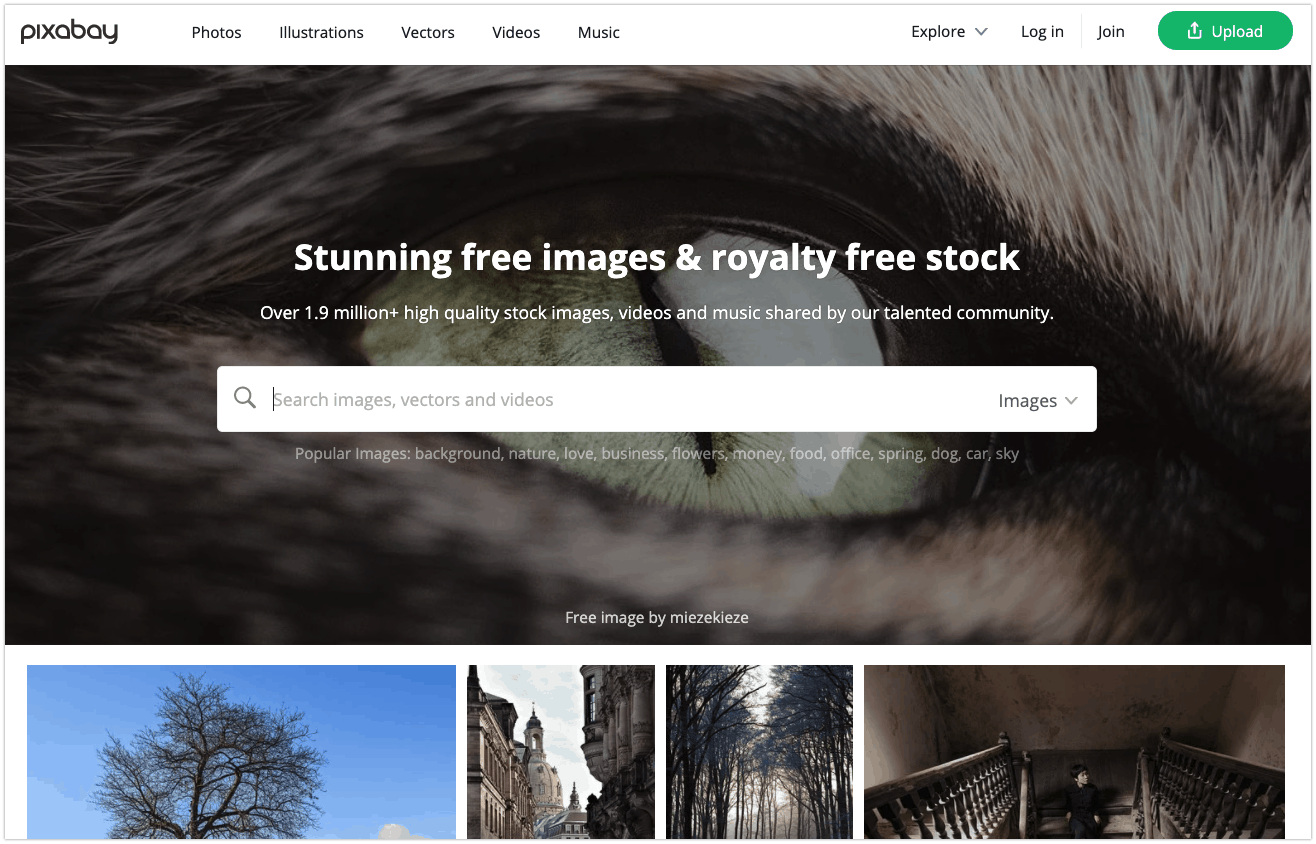
Or you can hire a graphic designer or video producer from 99designs, Dribbble, Fiverr or Upwork.
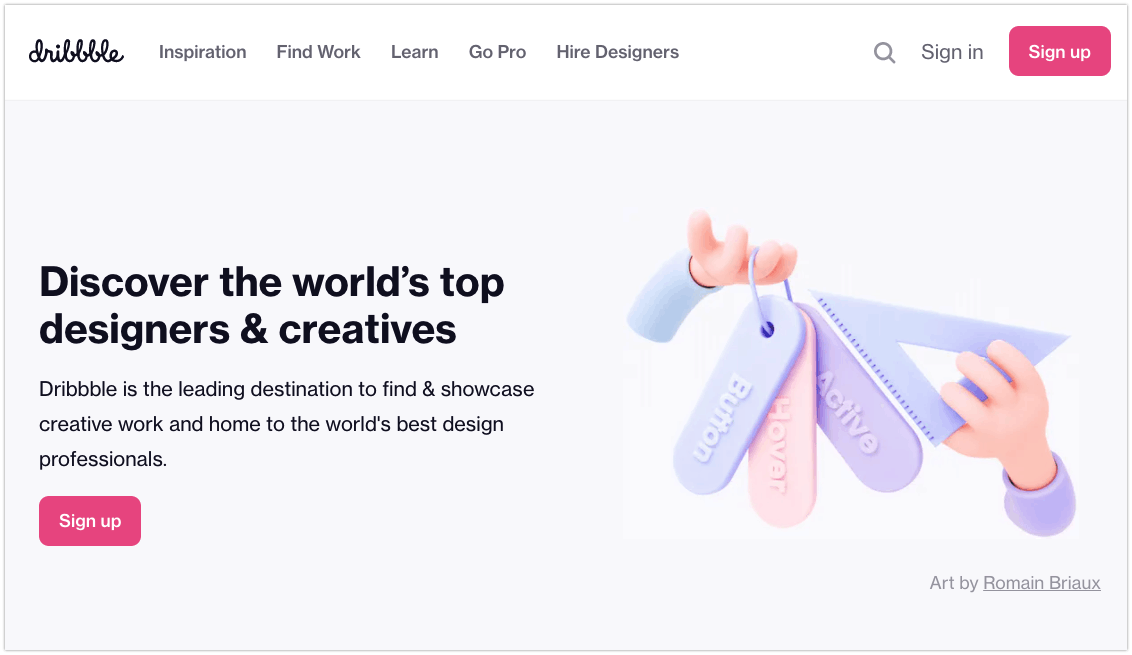
Or create your own visuals with Canva or PicMonkey.