Accelerating sales ramp up
If you are in B2B sales, you are always optimizing for revenue. You are either building more products, hiring more sales reps, or tweaking your pricing — and each of them contributes to varying degrees of success.
One of the most cost-effective ways to accelerate revenue is sales coaching. The Sales Readiness Group suggests that B2B sales reps that achieved their quota 75% of the time had more proficient sales coaching initiatives in their organizations than others.

On average, B2B sales managers spent 20% of their time coaching their reps to close certain skill gaps, which increased the average revenue per rep. And if you can do this in your company, you can improve both the revenue and the bottom line.
There aren’t many sales productivity investment options that are nearly as impactful as coaching. So, let’s look at what sales coaching is and how you can accelerate the process.
What is sales coaching?
Sales coaching works very differently compared to how a B2B sales manager mentors, trains, or manages their team. It is not about telling your sales reps what to do but rather enabling and helping them get to the next level.
B2B Sales leaders and managers who understand the importance of developing their team members tend to design the sales coaching process in a way it helps each rep individually.
The idea is to ensure that each rep gets feedback on specific improvement areas, reinforces positive behavior, and corrects negative behavior. And that is vastly different from what a generic training program offers.
Common sales coaching approaches in B2B sales organizations
Most companies in the B2B space take one of the two approaches to sales coaching — (a) setting up a sales training program or (b) getting the new sales reps to shadow the calls of senior reps to get reps and AEs upto speed.
There are merits to both approaches depending on the culture of your B2B sales organization.
Sales training programs
Sales training programs have traditionally been a key area of investment for B2B sales organizations. Though training programs have been around for a long time, recent surveys show that 9 out of 10 reps and AEs in B2B sales organizations still feel that training programs are a must on a regular basis as it contributes to their professional development.
And interestingly, B2B sales training programs have changed a lot since 2019. As the in-person training programs got suspended, many sales leaders such as John Barrows and Jeff Davis transitioned to virtual training. And these virtual training programs have made sales training more digestible with its bite-sized chunks approach instead of overwhelming reps with the entire curriculum at one go.

Shadowing senior reps on their calls
The next sales coaching method, or rather the most common method used by B2B sales teams, is — getting sales reps to shadow senior reps on their calls for the first couple of months.
Shadowing is a preferred method because it’s contextual to the organization and the product you will be selling. It really helps when you watch and learn from your senior sales pros in action. It gives you a perspective into how they interact with prospects, handle objections, common questions asked by prospects when to upsell, cross-sell, etc.
Sounds great, so what are we missing?
In a B2B sales organization, when you have a new sales rep on board, it takes an average ramp-up time of three months before they are ready to interact with prospects. And then it takes another six months before they become competent and almost a year and a quarter before they become top-performing sales reps.

It takes 6-9 months to get to full productivity because they need to get used to the organization’s onboarding process, the internal process around sales closure, and the handover to customer success. But, overall, it’s not just about getting to full productivity, but about getting embedded in your organizational culture.
So, the question is — can you afford to wait for nine months from the time of hire before your sales reps become competent performers? And is training and rep shadowing sufficient enough ramp-up process?
Here’s what Casey Hill, Head of Growth at Bonjoro, says:

And that is exactly where a sales coaching software helps.
What is a sales coaching software? How does it accelerate the B2B sales ramp up process?
A sales coaching software acts complimentary to the sales training and rep shadowing efforts taken by B2B sales organizations. The software gives sales leaders the ability to analyze sales calls, and help the new reps refine their techniques, and improve sales close rates.
The sales coaching software typically offers features such as listening to past calls, conversation intelligence, and feedback/comments from sales leaders and peers. You can use the software to understand your top sales performers more and see what they are doing on calls that make them successful. And then, you can use those insights to coach other reps.

The higher the visibility over actual sales calls, the faster you can help the new reps hone their skills and shorten the time to revenue.
Case study: Our AE got to her first sales demo in 30 days
At Avoma, we had Olivia Wainhouse join us in March 2021 as our newly hired Senior Account Executive. Going by industry average, it should have taken a minimum of 3 months before she started taking up sales calls with prospects and doing demos independently.
Olivia delivered her first sales demo in under 30 days of joining Avoma. And the proof in the pudding is that she got a purchase commitment from the prospect on her very first call.
Since she was our first sales hire, she obviously didn’t have any senior reps whose calls she could shadow on. But, full disclosure — she definitely joined our CEO on some of his sales calls.
However, what really helped in accelerating her ramp up was:
a) Creating a playlist of the sales calls done by Aditya, our CEO, and listening to it daily as part of her morning jogs. She listened to 5 calls per day and understood the questions that were commonly asked by prospects, objections raised, how questions around pricing were tackled, etc.

b) She also created snippets of certain parts of the conversations that she wanted to learn more about and shared them with the team, with her comments on it. And that reduced a lot of time in the back and forth in terms of internal communication.
So, when you drink your champagne and know it works – you can celebrate a little :)

Sales coaching tips to accelerate your B2B sales ramp-up
1. Adopt an asynchronous approach to coaching
There are many advantages to taking an asynchronous approach to sales coaching. For instance, you can let your new reps listen to the calls of other reps without the need for being on the call at the exact moment when the sales call is happening. In addition, your reps can listen to multiple calls a day (just like how Olivia listened to 5 calls a day), which can quickly get them up to speed.
And for you, a B2B sales leader, you can asynchronously review the recorded calls, come together with your reps to discuss what worked, what could be improved, and more.
This helps accelerated learning and feedback loop because:
- You as a sales leader need not block out time to sit in on your rep’s calls
- You don’t even have to listen to the entire call. You can choose to listen to the specific topics of discussion that you think are critical, and in your preferred speed such as 0.5x 1.75x or 2x. For example, you can choose to listen to only the discovery section, demo section, etc., so that the listening process in itself is smarter. And that alone can accelerate the learning/feedback loop by 2x.
- Your meetings/feedback to your reps can be focused and specific to each person based on the data and outcome of their calls
- Your sales coaching program is neither restricted to a physical location nor does it have a time constraint
2. Set up active listening benchmarks
Many a time, B2B sales reps are juggling between paying attention to what a prospect says, taking notes, handling objections, thinking about what to say next, and more. So, it’s tough to practice active listening.
Helping your sales team adopt note taking software can help them participate more actively in the conversation. For instance, active listening can help reps pick up on subtle emotional signals of the prospect. In addition, it helps you realize the set of product features you want to show them instead of overwhelming them with everything your platform does.
It helps to set up active listening benchmarks. For instance, looking at the data from our online meetings, we at Avoma have found that the ideal/recommended talk range is 40% – 60% for sales discovery calls. So, if you see that your reps are talking more than 60% of the time, you might want to make it one of the parameters you would want to help them improve.

3. Create call templates for your reps
Another key aspect to accelerating the ramp-up is to create a template that your new reps can follow based on the nature of their sales call. For clarity, a template doesn’t mean having a call script. No prospect likes to be on the receiving end of a call script. To create a template that gives you an overview of points you want the rep to touch upon during their calls.
For example, suppose your rep is on a sales discovery call. In that case, you want them to understand the prospect’s business needs, the use case of what they are trying to solve, their current pain points, when they plan to implement a solution like yours, the next course of action after the call, etc.
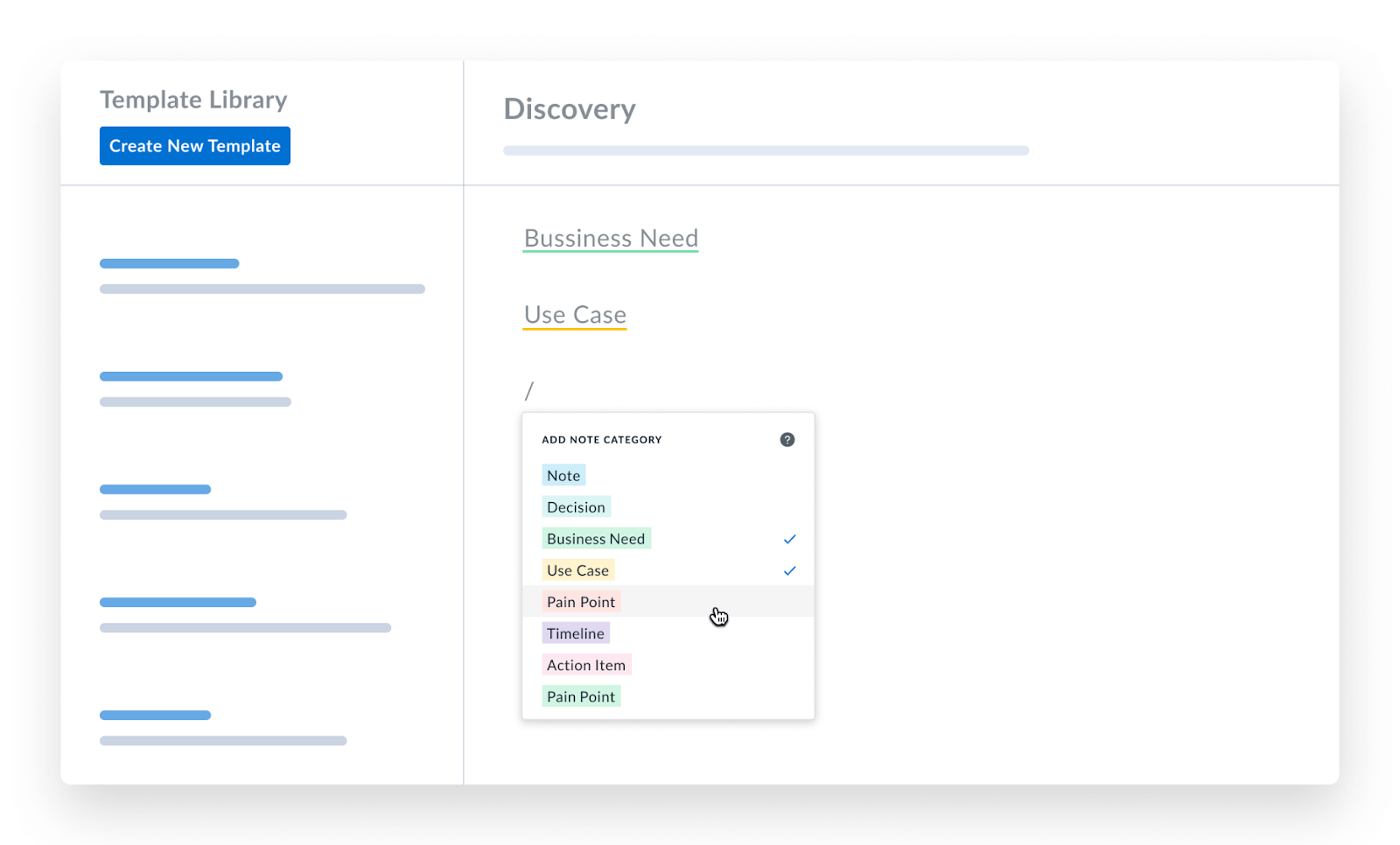
Having a clearly defined approach levels the ground for all your reps and building their personal nuances/style from thereon.
4. Reduce your review time by leveraging call notes
As a sales leader, sometimes, you might not have the time to listen to the calls of every rep on your team. You can shorten your review times by going through the call notes (which also get automatically appended into the CRM).
At a glance, you get the summary of the entire call. You get to understand the tech stack of your prospect, the objections they had during the conversation with your sales rep, the positive moments on the call, and more.

And then, you can choose the calls you want to listen to for a deeper perspective. That way, you spend your time wisely on things that really need your attention. In fact, when you use a tool like Avoma, you can comment or share feedback on something that your rep said on the call, which you think could have been handled differently.

5. Leverage conversation intelligence to improve collaboration
Using a conversational intelligence tool can help you record and analyze the sales conversations and access key information from their conversations. It speeds up the data entry into their CRM and passes information to other stakeholders on their team.
The software can also help you bridge the alignment gaps across your sales and customer success organization. In fact, you could bring the entire organization on the same page by democratizing the key insights from customer and prospect conversations to other teams in the organization such as product, marketing, customer success, etc. That way, you break the silos across teams and accelerate the time to revenue for the entire organization.
Wrap…
Sales coaching, especially in the world of B2B is a good mix of art and science. So, an accelerated ramp-up of a sales rep is not just about adopting tools and software but about a good mix of software, sales training, and shadowing on the sales calls of senior reps.
Winning teams are the ones that get their combination right.
Make it rain!
Impact of filler words in sales calls
Filler words—like, you know, actually, kind of, um—are part of our everyday conversation, and we don’t even realize it. Some research shows that it negates the speaker’s credibility when you overuse it, whereas there are also enough research articles that talk about the positive impact.
But, what is the impact of filler words when you are selling online? Does it affect your sales outcome? Well, that’s what this article is all about.
So, let’s start with the basics.
What are filler words?
In a conversation, filler words are the set of short words (usually meaningless when taken out of context) that we often use to fill in the little pauses while thinking about what to say next. These words, though, are often used while speaking. They are never used while writing. They are the umms and uhs that sneak into our conversations whether we like it or not. But, the exciting aspect is that they perform two key roles:
- It gives you a moment to think and fills in for the otherwise awkward pause
- It lets the person on the other end of the conversation know that you haven’t finished speaking and makes them listen actively.
The earliest use of fillers as a pervasive habit dates back to 1469. And it’s not exclusive to the English language. The English um, for example, has a Korean equivalent ‘eum’ and a French ‘euh.’ And in modern times, even the most eloquent speakers like Barack Obama tend to use filler-words. And of course, to good effect.

And some experts say you should probably use them every five seconds when you’re speaking spontaneously.
Now, putting things in the context of online sales — do top-performing sales reps use more filler words or less? Is there a correlation between ‘closed deals’ and the amount of ‘fillers’ used?
A study on telemarketers
Dr. Frederick Conrad (from the Journal of the Royal Statistical Society) conducted a study to measure the success rate of telemarketers in 2013. He recorded their calls to examine how frequently they used filler words and found that the success rates dropped in proportion to the number of fillers used.

The common fillers used during sales calls and its impact
Let’s take a look at the most common filler words we found when we used Avoma’s conversation intelligence to analyze a million B2B sales call recordings.

We analyzed the usage of these filler words across the top, mid and low performing sales reps and account executives, and here’s what we found:
- The mere usage of filler words as such didn’t impact deals or sales outcomes.
- However, we saw that as the filler words went up, the deal close rates started dropping.
- Higher usage of fillers also had a direct impact on the overall experience of the prospect/customer.
When the usage of fillers were sparse:
The good news is —you needn’t be hard on yourself trying to negate the usage of fillers completely. As per our analysis, when the sales reps used two filler words for every hundred words (2%), the results were positive. In such cases, it helped the prospects understand the better.

There were occasions where the usage of certain fillers improved the credibility of the sales rep. For example, we observed that every time a rep used the word ‘um’ before responding to an objection raised by the prospect, they found the rep to be honest and trustworthy. The fillers meant that the response given by the rep seemed less rehearsed and much like what happens when we try to recall information.
When the usage of fillers went up:
As the usage of filler words went above 5%, we saw that the sales close rates dropped. And on a closer look, we realized the following:
- Prospects were less tolerant to filler words in cases where the ticket price of the deal was $5K/month and above.
- The disengagement happened in the first 30 seconds when the usage of “like” was more than three times.
Yet, we wouldn’t hold it sacrosanct because we also see a lot of exceptions.
For example, when a prospect is in their buying cycle and realizes that the product they are evaluating truly solves their problem and is a good fit, the purchase goes through, regardless of the fillers used by the sales rep.
On the other hand, what we observed is —when the sales rep did a great job of explaining the solution to the prospect’s problem, using fewer filler words, the overall experience for the prospect was great. The lesser the filler words, the more confident the prospects felt about the rep’s knowledge of the product and domain expertise.
What makes reps use fillers?
You can narrow down the cause of fillers into three main categories: anxiety, lack of preparation, and distraction.
Anxiety/Nervousness
Heightened anxiety tends to be the primary trigger for the usage of fillers. The ums and uhs are more frequent when a rep is trying to focus on multiple points of interest at the same time or especially when they transition into a new topic or begin a new sentence. Anxiety also makes people say things that they wouldn’t usually say. When the rep is nervous, their mind is preoccupied with thoughts about the listeners and their opinions rather than communicating clearly.
Lack of adequate preparation
Preparation is another reason for fillers to occur. For instance, when the rep doesn’t have enough context about the prospect beforehand and is not adequately prepared to address the pain points or objections brought up —they are caught up between two opposing thoughts. They are searching for the right things to say. And another interesting aspect, depending on your industry domain, is the usage of infrequent words (usually a concept or a technical term). For example, these are situations when you are unable to locate the right technical word; you pause and throw in an ‘um’ until you get the word or a close synonymous word.
Distraction
This one is the biggest reason. Often sales reps are distracted from the conversation because they are trying to take notes vociferously (either with pen & paper or using manual note-taking tools like Evernote). Consequently, they end up getting into moments of awkward silence which they try to fill in with hedge words and fillers like maybe, just, simply, etc.
Given that we are working remotely, reps also tend to become distracted by someone or something in the room they are working from. And to keep control of the conversation, the reversion happens with the usage of fillers.
Steps to reduce fillers while selling online
When you communicate online, interpretation of what you intend to say becomes more complex than in-person conversations because of the absence of non-verbal signs. As such, no one likes to be sold to. Hence, rapport building with your prospect needs to happen in the first few seconds.
Having looked at the past data on the impact of fillers in sales (as discussed above), I also did a poll on LinkedIn to understand how people perceive when a sales rep uses fillers in a sales call – and here’s how it turned out:

Now let’s look at how to reduce the usage of fillers:
1. Record your calls
To reduce your use of fillers, you need to be aware of how often you use them in the first place. So, it helps if you start recording your online meetings and go back and listen to them. By listening to your calls, you’ll recognize a pattern of filler usage. For instance, you’ll see if you are using fillers when you forget something, or when you transition between points you want to discuss with the prospect, etc.
It further helps if you can track the kind of filler words that you use the most. For instance, using Avoma, I could see that I use ‘you know a lot more than other fillers, in a given week.

As Scott Stratten says, every interaction between a brand and a consumer increases that person’s affinity for the brand or reduces it. He further adds that there are no “neutral” gears in our feelings about companies or people, only “forward” and “reverse.”
So, as a sales rep, you want to take every opportunity to make your interaction with your prospects seamless. And thus improve their overall experience.
2. Gamify it with your team
Learning and improving yourself on fillers would be a lot more fun if you gamified it a little. Setting up a leaderboard on your tracker helps a lot in understanding where you stand in comparison to the average number of fillers used by your colleagues. The leaderboard serves as a great motivation to improve and have healthy banter with your team.
As you see in the image below, our team’s average number of fillers per meeting is 27. But the critical aspect to understand is the number of fillers used by each person can also be contextual.

For instance, Ashley (in the above leaderboard) is our Customer Success Manager, and in her case, it’s not always filler words, but some are hedge words. For example, when it comes to discussions around pricing during account expansion, she uses hedge words like ‘simply,’ ‘we may want to consider, etc., as a way of being polite.
Therefore, while you gamify the process of improving yourself on fillers, please don’t beat yourself on it. Take your context into consideration, and if some fillers in moderation help improve the overall experience of the conversation, then become more aware of such words.
3. Practice speaking at a slower pace
As we discussed above (why reps use fillers), a lot of times, we use filler words because we try to speak faster than we think. In my early days of public speaking, someone taught me the importance of ‘owning pause’ and speaking slowly.
Top-performing reps recognize that moments of silence can add more effect to the conversation. So, use it to your advantage when you can.
By slowing down your talking pace, you automatically reduce the fillers because you give yourself more time to think about what you’re going to say next. And when reps practice slowing down, they tend to come across as responsive than being reactive.
4. Have a structure to your conversation
We have realized that having a clear structure for your conversation helps you communicate better, and in turn, also reduces the usage of filler words. It also shows your prospects that you have done enough homework and want to help them accomplish their goals.
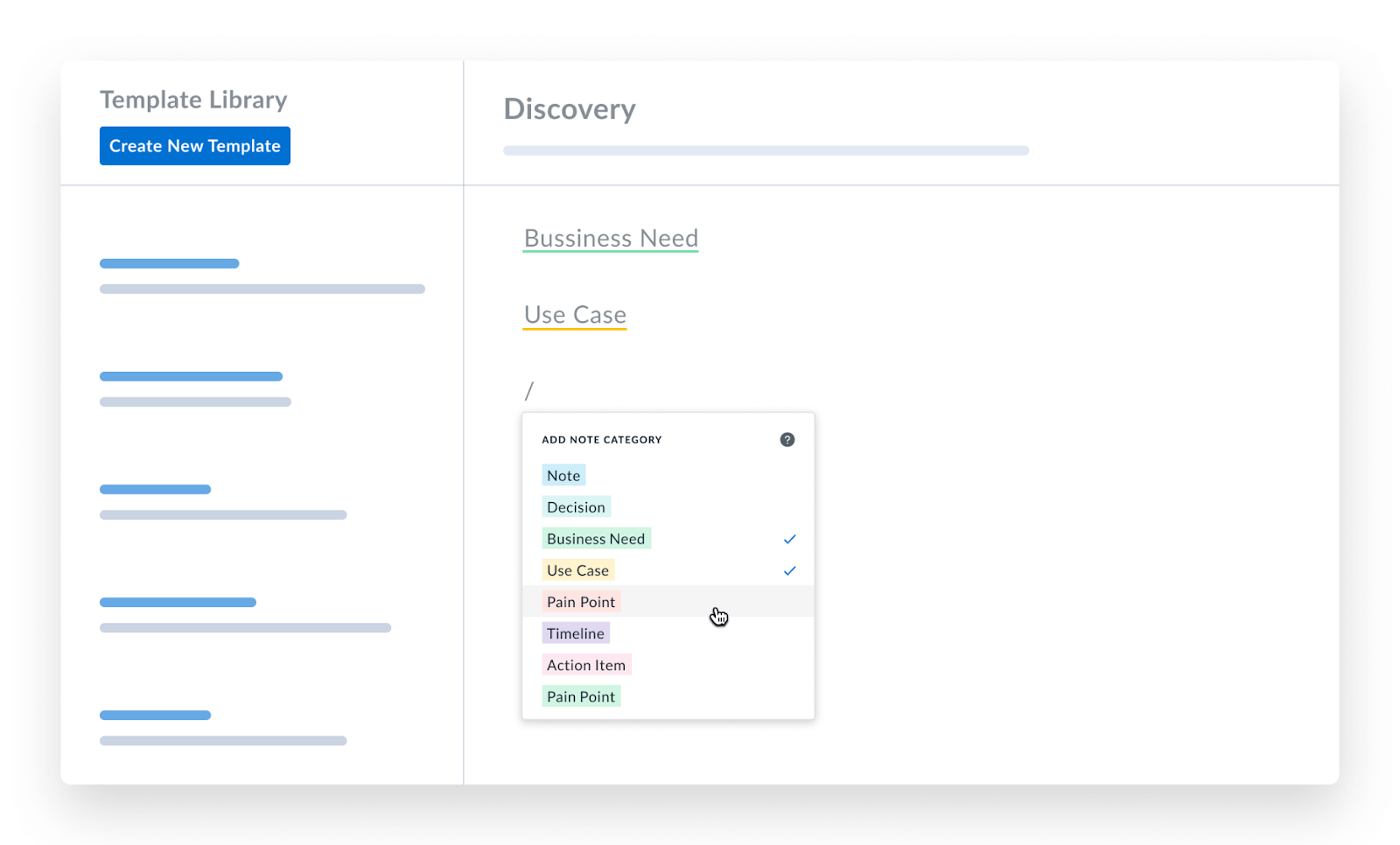
We recommend creating a structural template for the points you want to cover on your call, based on your use case — sales discovery call, support calls, proposal review calls, etc. Clarity of approach and sequence helps cut down fillers and get clear takeaways and next steps from your conversations.
5. Practice, practice and practice…
A lot of seasoned sales reps who speak fluently, confidently and with very few fillers are the ones who have practiced their art time and again. Sales leaders listening to your calls and giving you inputs can go a long way in accelerating your advancement.
But that said, great fluency and confidence come from knowing your product and understanding your prospect’s pain point like the back of your hand. Guy Kawasaki once told me that the most significant skill for an evangelist is to demo a product well. With enough practice and the skill to actively listen, your fillers would soon get lower.
Final words…
Fillers aren’t totally bad —when you use them in moderation, they can be very effective. The usage of fillers by sales reps isn’t a deal killer, but too many fillers tend to turn people off quickly (in 8 seconds or less).
Successful selling starts with building rapport, trust, and relationships with your prospects, and we need to do everything in our ability to minimize the friction.
Happy selling!
Product-led & Sales-assisted GTM
Choosing the right go-to-market (GTM) strategy for most SaaS companies is a competitive advantage. Having the right GTM motion often accelerates your product-market fit, helps you avoid costly mistakes, improves sales conversion, and reduces potential customer churn.
Enterprises like Workday and ServiceNow rule the roost because of their systematic, high-touch sales strategies. On the other hand, HubSpot took the inbound marketing route. And then you have companies like Slack, Zoom, and DropBox that took the product-led GTM motion.
In the recent few years, many SaaS companies have started to take the product-led route—which is great. But very few realize that product-led growth (PLG) alone may not always deliver the best results.
We started with the idea of wanting to be product-led. It all went well until we were at 250 K with the touchless model, but we realized we needed to bring in sales experts. And the moment we had our assistive sales motion in place, in about 18 months, we rocketed past $10 million in ARR. So that helped us realize the power of bringing on sales just at the right time in the customer journey.
— David Cancel, CEO, Drift (Source: The ABM Conversations Podcast )
If you are in SaaS with an active product led motion, there’s a huge opportunity to layer a sales-assisted motion on its top. But setting up the right balance between PLG and offering sales assistance in the real world is a lot harder than it sounds—unless you have a clear process.
In this post, we will discuss the following topics and lay out a process on how to layer the two GTM strategies together for better impact.
???? What’s a self-serve flywheel?
???? Challenges of relying only on PLG as a GTM motion
???? Should you consider adding sales-assistance to your PLG motion?
???? What does sales-assisted really mean?
???? 3 key pillars that make product-led+sales-assisted model successful
???? When exactly should you reach out to offer sales assistance?
???? What adding a sales-assisted layer brings to the table?
???? Most importantly — Steps to build a product-led, sales-assisted GTM motion
What’s a self-serve flywheel?
The self-serve flywheel is the growth momentum you get when PLG becomes the biggest source of customer acquisition and growth for your business. PLG often involves a sales process that focuses heavily on the end-user, leverages a seamless product experience to reduce the ‘time to value’ in solving a customer problem and thereby enriching the sales pipeline.
The PLG-driven process looks somewhat like this in action:
It’s a process where customers directly sign up to trial your product and can ultimately end up buying a paid subscription of your product without ever talking to your sales team. So, in theory— at least—the product-led sales process diminishes the role of sales from the sales process. And this is why taking a PLG route is a tempting choice for many SaaS companies.
Challenges of relying only on PLG as a GTM motion
The allure of shortening the time to value (ability to show quick ROI), getting customers to self-sign-up in droves, and automating the sales process while improving sales margins is difficult to shake off.
However, relying heavily on the self-serve flywheel to kick in isn’t realistic for most companies. Here are a few challenges that limit the PLG model from being the only growth lever.
- No product is perfect from the very start. Every product—especially during its launch and early growth phase—needs a push from other GTM functions like marketing and sales to reach the target audience, expand its footprint, and meet revenue goals.
- Even when PLG is the frontrunner across your GTM functions, you need sales to identify, prioritize, and nurture product-qualified leads (PQLs) to convert free users to paid users.
- You will need to balance your product experience and offerings with other GTM functions to provide a consistent brand experience without compromising growth. In a pure-play product-led model, you don’t know where the customers are coming from. You have no control over the potential deal size. Also, you don’t know the triggers that get prospects to sign up for your product in the first place. Revenue attribution is a huge part of growth—but it’s often a mystery in a PLG setup because the buyer experience is fully automated.
- From a customer experience standpoint, PLG is great for those prospects who don’t want to talk to sales. But as the deal size gets bigger, your prospects want to talk to sales to get their questions answered or have an additional level of validation before buying your product. So you can’t downplay the role of sales entirely from the process if you want to expand your growth or move upmarket.
- When you rely solely on inbound PQLs, you leave money on the table. You’re not leveraging opportunities to increase your average revenue per user (ARPU). And more importantly, the competition in the modern SaaS world is so high that you can’t be complacent about customers discovering and expanding their product usage solely on their own.
Should you consider adding sales-assistance to your PLG motion?
If you are depending on product-led alone as a growth motion, you are limiting your customer acquisition and growth potential. In fact, you are betting on your customer to understand your product on their own.
But for a moment think about it—Every customer has 3 fundamental questions while they’re trialing a product:
- Why should they buy?
- Why should they buy your product?
- Why should they buy now?
So, instead of being a typical product-led vendor that expects the customer to adapt to your product, wouldn’t it be a better approach to assist them like a partner?
Fact of the matter is—no one knows more about your product than you. Therefore you should be the one helpfully consulting the customer who’s trialing your product and help them succeed in the goal they’re trying to achieve with your product.
Lastly, if you look at SaaS, it is very much a winner-take-all market that involves “landing and expanding”. And just because someone has landed on your product, it doesn’t guarantee expansion. That’s where sales-assistance comes in.
Here’s a quick overview of revenue uplift when sales-assistance was layered into some of the products well known for being product-led:

But before you consider inserting a sales assistance layer into your PLG motion, let’s understand in detail as to what it entails.
What does sales-assisted really mean?
For starters, sales-assisted growth is different from sales-driven growth. Sales-driven growth is the traditional way of applying sales techniques to acquire and convert new customers.
Whereas sales-assisted is NOT the usual flow of prospect signing up for the demo of your product and going through the sales motion. It’s about offering a personalized customer experience from the get-go—and “assisting” the prospect in their self-discovery without being salesy.
The whole point of offering a ‘sales assisted’ experience boils down to removing any friction from their buying journey.
Here’s a typical ‘sales-assisted’ sequence:
Step 1: A potential buyer signs up for a free trial of your product and you put them into an automated onboarding sequence.
Step 2: While your prospect is in the automated onboarding workflow, you keep your ears to the ground to see if the prospect would like any assistance to accelerate their ‘time to value’ on your product.
Step 3: If the prospect responds and books an onboarding session with you—your Account Executive (AE) or your Customer Success Manager (CSM) onboards them, helps them accomplish their goals using your product. And once they become a paid customer, they go into the customer success cycle of retention, upselling, cross-selling and maximizing the customer’s lifetime value.
In short, the product-led and sales-assisted process looks somewhat like this:
The key factor to remember is—offering sales assistance is not about reaching out to every single prospect that signs up for your product. It simply means—you offer your customers the freedom of self-serve, combined with the confidence that there’s always someone around to help as and when needed.
Needless to say, it’s quite tricky to get it right. So, let’s look at the core pillars of sales assistance.
3 key pillars that make product-led+sales-assisted model successful
Education: Sales knows better than to bother prospects while they research your product. But when asked, they are equipped with a plethora of enablement assets (e.g., comparison docs, blog posts, or case studies) to help them in their decision-making.
Support: During the prospecting stage, sales plays the role of customer success and customer service to help prospects solve their problems or answer their queries, much before they become paid customers.
Feedback: Sales captures important customer feedback about marketing, product, sales, and support experience. They act as an intermediary between customers and the respective team to optimize the buyer experience better.

Therefore, the product still takes the driver’s seat, and sales plays the role of an important sidekick to assist the buyers in making informed decisions.
Alright, but when exactly should the person performing the sales-assisted role reach out?
It’s a million-dollar question and I’m trying my best not to start with “it depends.” If you look at most of your bigger deals, you’ll notice that they happened only after the human/sales touch.
So, for starters, the short answer is—whenever you see a potential bigger opportunity.
The level of bottom-up adoption of your product often becomes a key signal for your sales-assistance team to jump in and offer help. For example: Dropbox often looked at 3-10% adoption rate as a threshold for critical mass, and then the sales assistance team would reach out.
But from a process perspective, you can begin with looking out for two key signals:
Opportunity to remove friction
Analyze and understand the buyer journey and their product usage journey. Keep an eye on the adoption and engagement of your product. For instance, if you know that prospects typically go on to sign up for the paid plan after trying a specific set of features, your AE can proactively reach out at the right adoption moment, and offer assistance.
Help prospects with their support requests
This is a rather reactive approach, but still better to respond reactively than never. Let’s say, you are seeing multiple support requests or questions from the same account—you might want to schedule a meeting with their entire team and assist them with the process in a synchronous manner.
When you’re starting out to offer sales assistance, it’s best to pick one specific goal such as reducing friction and then expand from there on. But make sure that you deploy a person to own this initiative, which can go on to become a function of its own.
All set with your PLG motion? Here’s what adding a sales-assisted layer brings to the table
The sales-assisted PLG unlocks growth opportunities where PLG alone can’t. For instance, sales can focus on qualifying the right opportunities and take a hands-on approach to assist high-ticket customers instead of leaving such lucrative opportunities solely to product experience and serendipity.
In addition, there are several other benefits of combining PLG with the sales-assisted approach, such as:
- Better customer experience: Sales can chime in and offer a white-glove, high-touch customer experience.
- Lower customer acquisition cost: By letting the product drive acquisition and sign-ups, you can save the customer acquisition costs and focus on offering a value-driven buying experience.
- Faster time to revenue: The combination of a self-serve flywheel and personalized human touch helps you accelerate your time to revenue.
- Increased annual contract value: Because the product-led, sales-assisted model is high on customer experience, it often results in better customer retention and expansion opportunities.
So far, we’ve seen why PLG alone isn’t enough, and why you need to add a sales-assisted layer—let’s now look at how to go about building a product-led+sales-assisted model.
Steps to build a product-led, sales-assisted GTM motion
The first step in building a product-led, sales-assisted GTM motion is to stop looking at them as either-or choices. As we discussed earlier, PLG and sales-assisted growth are complementary forces that can give you better yields when combined.
Here is a four-step process to layer sales on top of PLG to realize your full business potential.
1. Build a healthy self-serve flywheel
Going by the business norms, every SaaS product should aim to be the best product in its niche. Product experience is often one of the most powerful differentiating factors in SaaS. Therefore, PLG should be a natural byproduct of building a good product experience and guided onboarding for every SaaS product worth its salt.
A product-led, sales-assisted GTM motion is ineffective without first having a healthy self-service flywheel. The product and the GTM functions in your business like sales, marketing, and customer success need to complement each other.
Building a healthy self-serve product often includes:
- Developing a world-class product UI (user interface)
- Build inherent viral components in your product (Example: When you share your Calendly link, your meeting invitee gets to experience the product even if they’re not a Calendly user)
- Offering a frictionless UX (keeping the product simple for the user)
- Creating helpful content (e.g., interactive product walkthroughs, frequently asked questions, in-app updates) that your users can refer to on their own
- Automating user activation and onboarding
- Optimizing the product better over time
Once you’ve ensured the basics, the clearest evidence to confirm that your self-serve flywheel works is—your topline traction. In other words, a best-in-class product drives viral adoption and early monetization, which in turn continues to expand your user base, despite the limited marketing and sales spend.
2. Lay out the product-led and sales-assisted workflow and expectations clearly
This step is about documenting the strategy, expected outcomes, creating a workflow to achieve the desired outcome. For instance, some of the questions you might want to answer are:
What is your product-led + sales-assisted workflow? Who are the key people in the process?
This is the phase when the two growth motions really start coming together into a single motion. Without this step, you will risk having PLG and sales-assisted as two different approaches within your organization.
Let’s discuss an example to understand why this is important. If PLG is driving new sign-ups and acquisition, it likely means that you are getting a lot of PQLs pouring through your sales funnel. But just like how all marketing-qualified leads aren’t the right prospects, PQL data isn’t always the most reliable source of information.
You would need the sales reps to validate the PQLs to identify the right sales approach for each account. Then, they can inherit the PQLs and sort the right accounts into the right buckets—consolidating some of them into SQLs (sales-qualified leads).
Here’s an example of what the process could look like:
Step 1: Product signup >Self-serve onboarding >Product-assisted nurture >Receive the PQLs
Step 2: The SDR qualifies the potential PQLs>SDR shares the qualified list to the sales-assisted group (AEs, CSMs, Customer Marketing Managers)
Step 3: The leads are assigned to people in the sales-assisted team (ideally to the AEs) on a round-robin basis
Step 4: The AE helps them adopt the product and resolves frictions in product adoption, also identifies potential opportunities, nurtures them, and converts them to paid customer
Step 4(a): The AE also captures feedback and shares the feedback with product and marketing teams
Step 5: The paid customer gets moved into the customer success cycle for potential expansion and retention
The moment you have sales-assistance in the journey, you will also notice that the self-serve transparent pricing gets a little complicated because in sales, often negotiation and custom discounting tends to drive the sale over the finish line.
So, it becomes important to have an internal process on the discounting (for example: you can offer a 10% discount if the customer has a minimum of 25 licenses).
And lastly, customer success cannot be an afterthought in the process. Do not neglect customer retention in the process until it snowballs into a massive churn problem.
It’s important to have the CSM in the loop throughout the customer lifecycle, so that they have enough context. Using a conversation intelligence platform like Avoma would help you democratize the context by recording, transcribing and taking AI-generated notes from all customer interactions.
What are the data points you want to collect, and what tools do you need?
To make the product-led and sales-assisted GTM motion seamless, it is imperative to have a clear understanding of the consumption metrics and have the data points updated on your CRM, so that you can segment the customers at different stages of their buyer journey and put them into specific workflows. If you don’t have enough data points about the customer, you can use an enrichment tool like Clearbit.
Also you need tools that can accelerate the workflow by accelerating the customer feedback sharing within the organization. For example, we use Avoma’s snippet feature to share customer feedback instantly with our product and marketing teams.
3. Assign clear roles
Once you establish seamless workflows between the two groups, your sales-assist team can start pursuing the key accounts that need sales-assisted nurturing. This warrants another level of clarity in the GTM mix—assigning clear roles and responsibilities for the product and sales such that there’s no confusion.
This step involves splitting roles between product and sales based on the type of account or estimated deal value.
For instance, if the trial users are individual customers, let the product offer a fulfilling self-serve experience.
On the other hand, have a separate workflow for potential bigger opportunities, where the PQLs are qualified by the SDRs and shared with the AEs and CSMs for the sales-assist cadence.
In fact, you can further bring in the right people at the right times in the conversation by leveraging Avoma’s Deal Intelligence to analyze the engagement at an account level across channels such as meetings and emails.

Done well, this arrangement helps you keep your GTM overheads low (marketing, sales, customer success, and support) and gives you clarity on what types of accounts bring the biggest source of revenue for your business.
4. Scale as you grow
As a final step of building a combined GTM motion, you need to build this system into an effective machine that can scale with your growing needs. In the early days of the implementation, you can manually prioritize PLG over sales-assisted or vice versa to match the account and the deal size.
But as you scale, you can expand to have more sales-assist goals and touchpoints, thus making it a reliable model for you to expand your revenue opportunities.
Final thoughts
When you have the product-led and sales-assisted model up and running well, you will soon have a clear playbook for sales support, sales enablement, and customer feedback. The final outcome of streamlining the process is that everyone across the product-led and the sales-assisted side of the equation understands what they own, at which phase they come in, and what their role is.
Using Revenue Intelligence to close deals faster
Most marketing and sales organizations today have a bunch of tools across different customer lifecycle touch points, yet it’s not uncommon that some deals slip through the cracks.
Disparate tools and data sprawl makes it nearly impossible to have visibility into the overall health of the sales pipeline and the deals by stage. And when deals don’t go through, all your marketing investments and sales efforts are wasted—jeopardizing your sales quota and revenue forecasts.
That is where revenue intelligence comes to the rescue. The goal of revenue intelligence is to provide complete transparency into your pipeline health, identify gaps, and help you improve the efficiency of your revenue operations.
But before we get into how to leverage revenue intelligence to ensure you don’t let deals slip through the cracks, let’s take a step back to look at things holistically and understand the different avenues where things can go wrong.
3 key areas where deals fall apart
While sales is a highly quota driven role and salespeople are committed to do everything in their power to get deals across the table, it takes more than just sales teams to close deals. Let’s look at three key areas where deals begin to go wrong.
1. Poor sales discovery
A discovery call is your first chance to have a 1:1 chat with a prospect and explore a fit between your product and your prospect’s pain points and goals. These calls typically happen after you have piqued your prospect’s interest in your product, through a cold outreach or an inbound request.
You can try to push hard during the discovery call or use it as your golden ticket to wedge the door open into your prospects’ minds (and their wallets). The key is to play the role of a trusted partner for your prospect and explore if your product is a good fit for them, and not try to somehow cram square pegs in round holes.
At Avoma—if during the call, we realize that our product is not a good fit for a prospect, we will say so upfront. It’s best to have long-term trust over short-term gains, any day!

Chasing numbers and not customer-fit is a key reason why a prospect enters through the top of your sales funnel, trials your product, and quits after the trial period. They’re not going to become a paying customer unless they see your product solving their pain.
2. Inadequate nurturing and objection handling
Many businesses do a great job of separating the wheat from the chaff, i.e. sorting out the good leads from the bad. However, some of them still fail to convert deals into sales because they don’t nurture their leads very well.
In a 2019 demand gen survey, 60% of buyers gave their nurturing programs a failing grade. It’s also unfortunate to notice that close to 44% of salespeople give up prospecting a customer after just one follow-up call, although it’s common knowledge that very few deals close in one or two meetings.
And more importantly, how you handle objections goes a long way in the nurturing process. Objection handling at the core is about identifying the root cause(s) of concern in your customers and navigating them to a solution that is agreeable to both you and them. Sometimes, it’s taking them from a flat “No” to “let me think about it”, while other times it’s having them say “I can work with that” when they originally said, “I’m not sure about it.”
Your chances of closing more deals might benefit if you are persistent about solving your customer’s problems than merely following up several times.
3. Poorly-organized processes
Poor internal processes are the biggest self-sabotaging reason why deals slip through the cracks. Sadly, we often come across a lot of extremes—either too much of emails and follow-ups or it’s all crickets.
Imagine three different people from the sales team reaching out to a prospect at the same time when they are on the second day of trialing your product. The poor behind-the-scenes exchange of information in your company usually ruins the buying experience for new customers and subtly nudges them to gravitate towards a more mature competitor.
You can offset this challenge by bringing together all the engagement data across your meetings, calls, emails on a single Deal Intelligence platform. The point is—it gives complete visibility on the amount of engagement for each account, so that you can take an informed approach.

What is Revenue Intelligence?
Revenue Intelligence refers to the intelligence you get from collecting and analyzing key account information. The insights you get as part of revenue intelligence includes deal progression activities, deals that are potentially at risk, trends, opportunities and more.
Revenue Intelligence operates in a way similar to conversation intelligence. Similar to how conversation intelligence is about recording, transcribing, and analyzing conversations to give you actionable insights—revenue intelligence helps you identify trends and gaps in revenue functions thus making your revenue operations more efficient.
Why does revenue intelligence matter?
Revenue intelligence helps you work smarter, and ensure you don’t let deals slip through the cracks. It gives you key insights such as—How engaged is your sales team with this critical account? Which competitors were mentioned in the conversations so far? Are the right stakeholders involved in the discussion from both sides?
Think of the last time a deal of yours went sideways. Odds are it was because something slipped your radar. Maybe it was a deal that seemed solid, but then a stakeholder derailed it at the last minute—something you should have anticipated. Or maybe a prospect made a passing comment in a meeting that should have raised a red flag — but was somehow missed.
Improving your conversion using Revenue Intelligence
When you don’t have the right tools and processes, you risk losing out on fantastic deal opportunities that might yield good multi-year revenue. By the same token, having the right tools and processes at your disposal will help you close more deals and improve your profit margins with just a little more effort on your part.
1. Leverage historical customer data
Sales is often referred to as a cycle for a reason—because most deals are recurring and identical in nature once you find your product market fit. For instance, you can dig out a lot of valuable information on what kind of questions, interactions, and content worked best in the past to get deals across the table for prospects from a particular industry.
To take it to the next level, leverage Avoma’s conversation intelligence and listen to conversations to better understand:
- Recurring objections
- Common pain points
- Use cases/Business Needs, etc.
The best part is—Avoma automatically identifies the topics of discussion and organizes it under topics such as Demo, Pricing, Pain Points—so that you can quickly skip to topics you want to learn about than having to listen to the entire conversation.

You can also get aggregated information across hundreds of customer conversations to understand the most common business needs of your customers, which helps you position your product better.

You can leverage these nuggets of information you get from to standardize the sales approach across your organization.
2. Take the collaborative selling approach
Collaborative selling is an approach to work alongside people on both sides of the fence—buyers as well as sellers—to identify the optimal solution for the customers. Collaborative sales takes place when you open the sales processes also to other collaborators outside of the sales teams—such as marketing, product, customer success, and even the customers.
From an internal collaboration standpoint, it helps you close gaps such as sales-to-customer success handoff, as the stakeholders are contextually involved throughout the sales lifecycle.
Collaborative selling helps you improve your conversion because the complex B2B selling today demands that you shift from the traditional selling approach to partner with customers to help them find the right solution.
3. Step up your sales coaching program
Sales coaching is one of the most cost-effective ways to ensure you’re not missing out on deals. Statistically speaking, B2B sales reps who have access to proficient sales coaching initiatives in their organizations achieve their quota 75% of the time than the ones who don’t.
But we have come a long way from the days when sales coaching took place exclusively in a face-to-face environment. These days—especially in the post-pandemic era—virtual coaching has made sales training programs more effective, scalable, and sustainable.
Organizations these days take an asynchronous approach to sales coaching where reps asynchronously listen to the calls of other, more experienced sales reps and learn from their real customer conversations (without having to shadow on their calls).
Avoma helps you take the coaching a step further, where the platform makes it possible for you to have a feedback loop right within the platform. You don’t have to schedule another call or meeting to share feedback. Instead, you can comment contextually on the conversations asynchronously.

4. Leverage deal intelligence to control your sales outcome
Deal intelligence extends the power of conversation intelligence to enhance revenue operations. With deal intelligence, you don’t stop at analyzing customer meetings and calls across functions such as sales and customer success. Instead, you get a 360° view of all deals in your sales pipeline, pipeline health, deals that are potentially at risk, and more.
In fact, you can also deep dive into a specific deal to understand:
- Who are the people involved in the deal from your side as well as the prospect’s organization?
- Who are the key decision-makers engaged?
- What stage is the deal in currently?
- The number of conversations across meetings, calls, emails
- The last contacted/engaged date and more

Most B2B organizations face a common pain point—lack of alignment between marketing, sales, and success teams. Furthermore, the misalignment typically extends to a lack of seamless integration between the tools used by marketing, sales, and success tools, thus impacting end-to-end visibility.
Using a Deal Intelligence software solves this problem by automatically collecting and analyzing data across all your customer-facing teams and making it accessible with actionable insights for everyone in the organization. This approach empowers all revenue teams to collaborate and strategize faster on revenue growth initiatives.
The deal intelligence data enables you to diagnose the health of each deal at a granular level and course-correct your action to stay in control of the deal outcome.
5. Practice pressure with caution
Many sales teams don’t like the idea of pressurizing their prospects because it’s sometimes perceived as an unnecessarily aggressive sales strategy. But pressure selling works—if you do it sensibly. Pressure selling is about being a little more persevering in asking for a sale with your prospects at the right time.
You will have to be a little pragmatic about it, such as by assisting your prospects in understanding the product better or making the deal look like an irresistible win for them.
The Challenger Sales technique is a great example to understand the benefits of pressure selling. Contrary to conventional wisdom, Challenger sales reps are generally comfortable discussing money with their prospects and they are good at applying gentle but firm pressure on the customers. The technique, endorsed by several sales teams across the world, demands that salespeople do the following to improve their deal closures:
- Offer unique insights to customers
- Engage in strong two-way communication
- Know the individual customer’s value drivers
- Identify the economic drivers of the customer’s business
Because the Challenger Sales technique mixes value with pressure, there’s no wonder why most of the high-performing sales reps are twice as likely to use this approach while 50% of all-star performers in the complex B2B sales environment fit the Challenger Sale profile.
6. Make empathetic listening a common denominator for all sales conversations
In sales, your ability to listen empathetically to your customers is proportionate to your success in closing deals. Most deals fail because salespeople focus too much on themselves and their solutions rather than focusing on the customers.
Listening actively and empathically lets you internalize your customer expectations better and handle objections more efficiently. Listening with intention helps you throughout the sales process—from qualifying the right prospects during a discovery call to identify their pain points when you are demoing the solution, or from understanding their current processes to getting a sense of what they are trying to achieve.
We at Avoma have found that the ideal talk range in a sales conversation is 40%–60%, i.e., you should be doing only 40% of the talking and let the prospect talk 60% of the time. So if you are talking for more than 40% of the total time on the call, you are probably talking too much and not listening enough.
Here’s an example of a real sales conversation between one of our sales reps and a customer:

In today’s crowded business landscape, listening genuinely to your customers is a rarity. It’s also a reciprocal engagement—prospects will pay attention to you if you give them your full undivided attention. They will have fewer and softer objections and you will earn the reputation of being a trustworthy solution provider.
Empathetic listening will not only help you build trust and rapport with your customers but help you understand your prospects’ needs and improve your sales numbers.
Final thoughts
Managing and closing deals is a continuous, long-term process of talking to, listening to, and engaging with the right customers. All it takes to improve the results is making incremental improvements consistently and letting things compound over time. And to do that you need the right insights in the right time—and that’s where revenue intelligence comes handy.
